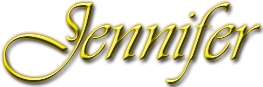As many of you know, this Orlando Bellydancer edits and uploads videos on a weekly basis. I will be frank, the thought of editing video made me cringe not too long ago, and even still I have moments of laziness, but if you follow this blog, you can easily create a finished video in an hour or less!
As many of you know, this Orlando Bellydancer edits and uploads videos on a weekly basis. I will be frank, the thought of editing video made me cringe not too long ago, and even still I have moments of laziness, but if you follow this blog, you can easily create a finished video in an hour or less!
First thing is first, if you don’t have the right tools to begin with or Editing Bellydance Videos will become the most boring, frustrating, and hair pulling task.
Here are a list of FREE and must-have software to download onto your computer before you ever even decide to edit:
- Handbrake: This software is free and available for both Mac and PC. This is what you use when you need to rip a dvd and save it onto your computer. You can select the specific chapter your performance is on and rip only that portion or the whole thing. I recommend only ripping what you need.
- I-movie: This is the simplest to use software if you aren’t a major tech person, and there is a version available for PC as well. This will be your one stop sop for editing video, adding music, recording voiceovers, and converting your movie project to the best file format to upload online.
3. Dropbox or Google Drive: If you are simply sending a large file to someone and do not necessarily want this to go up online, this are two free software choices to make the process easier
4. Photoshop or PowerPoint: you are going to need to create stunning visuals for your video whether it be in the form of slides you need to insert to explain valid points or to create a “cover” for your video and an ending slide. Photoshop is not free, but is quite affordable now since it has become cloud-based. Power Point would be ideal for those of you that are not tech savvy.
Here are 10 Easy steps to Follow To get Your from Concept to Finish:
1. Rip the DVD chapter you desire or download the video file you need to edit (if it was sent to you online)
2. Open up I-movie and click FILE>import media
3. Click and drag the file within I-movie into the editing pane at the bottom of the screen
3. From there go crazy splitting clips (so you keep only the footage you want) and recording voice overs (WINDOW>record voice over)
4. Now create an intro and ending slide with an attractive image in Powerpoint or Photoshop. Make sure they contain your contact information, a fun image, a call to action or strong title.
5. Import the slides into iMovie and place in the desired locations
6. Add transitions so that slides and video footage seamlessly blend together
7. Now add music! I-movie offers an entire library of royalty free music to use in your video or you can use a song from your personal music library
8. Here is where it gets good…if you are uploading this onto youtube, or online to share you will want convert this video project into a file onto your desktop. It is simple thank goodness. There will be a downwards arrow icon to the top right in i-movie that you simply click on and select the option to download this project as a file. There you will select the mp4 format and high resolution settings.
9. Once the file is on your computer simply upload to youtube, upload onto dropbox and send that way, or if it is short enough, you can even email it as an attachment.
Video editing really doesn’t need to take so much time when it is a small project. The more precise you are in your filming (where you don’t have a ton of mistakes and re-takes), the easier and faster it will be to edit.
I hope these software recommendations work wonders for you in your next editing project and reduce a lot of unnecessary stress when Editing Bellydance Videos.